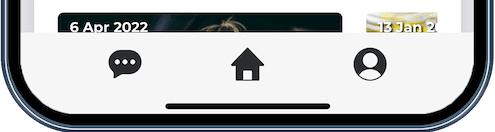Today screen.
Your launchpad to better health.
The Gevity app was created to help organise your important health information and make it easy to access in a central and secure place.
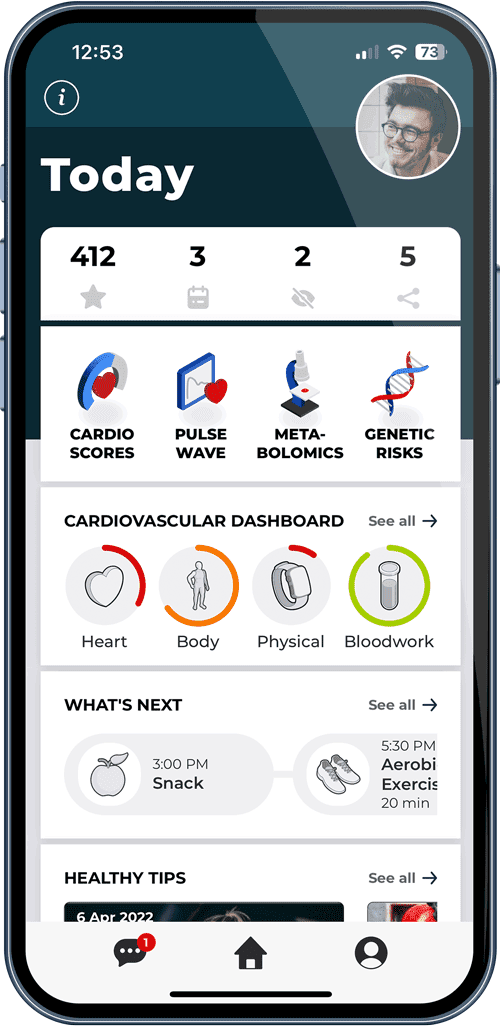
The Today screen is your launchpad into the app. It provides current status, easy navigation and various useful widgets.... all in one place.
Let's look at each element in turn.
Each element plays an important role in accessing your health information.
Status Bar
The Status Bar instantly gives you important feedback on items associated with the Today screen.
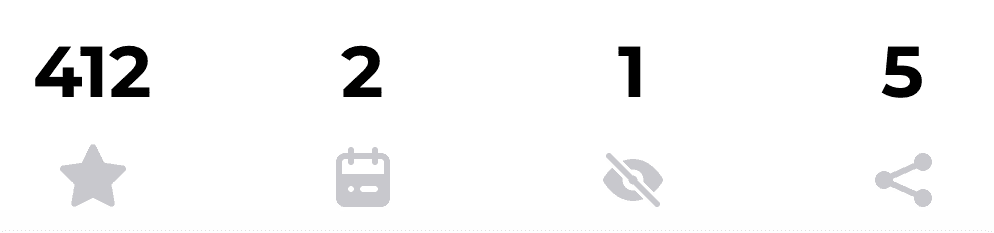
- Points: If you are eligible to receive points for participating in your Health Plan activities, then your total points will be shown here. Refer to the Health Plan section for more information on reward points.
- Upcoming Activities: Your Health Plan presents to you with a series of activities that support a healthy lifestyle. This status item summarises the number of activities remaining for today. Refer to the Health Plan section for more information.
- Unread Tips: If you are receiving tips as part of your subscription, this status item displays the number of tips that are not yet marked as read. Refer to the Tips section for more information.
- Linked Accounts: Your health data may be shared with clinicians or administrators. This status item shows the number of clinician or admin accounts are linked to your account. Refer to the Linked Accounts section for more information.
Navigation Bar
The Navigation Bar takes you to important areas of the app, with only one click.
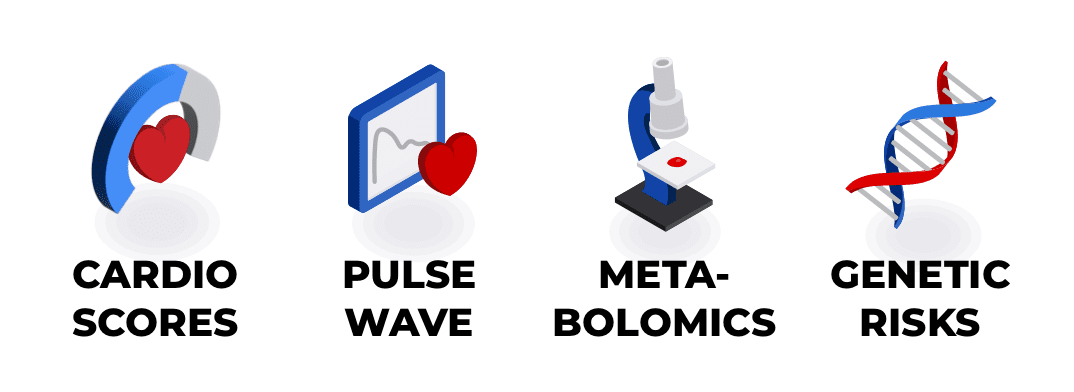
- Cardio Scores: If we know your resting heart rate, blood pressure and waist measurement we can make an initial assessment of your Cardio Respiratory Fitness (CRF) and Cardiovascular Health (CVH). This initial assessment will indicate if you would benefit from a pulse wave test. Refer to the Cardio Scores section for more information.
- Pulse Wave Readings: CardiAction connects with the Uscom BP+ pulse wave analyser. When you have a pulse wave screen your results will be displayed in the Heart screen, under the Pulse Wave tab.
- Metabolomics: All of your blood tests, in particular Omega-3, Omega-6 and Vitamin D results are stored in this section. Use this button to connect to the Blood Tests tab.
- Genetic Risks: Knowing your genetic disposition allows us to better guide your lifestyle change. Use this button to connect to the Genetics Risks screen.
Widgets
Cardiovascular Dashboard
This displays your health status and progress against the major dimensions of your health. Refer to the Health Dashboard section for more information.
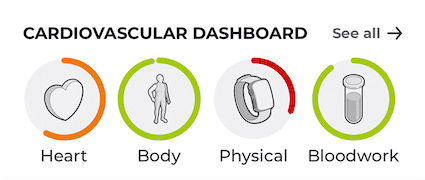
What's Next
Shows the upcoming activities in your health plans, for example exercise or meals. Refer to the Health Plan section for more information.
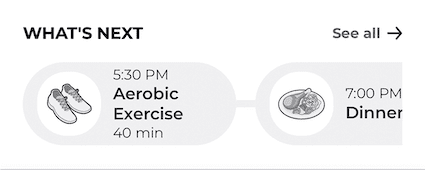
Healthy Tips
Displays any unread or favourite tips you have been sent. Refer to the Tips screen for more information.
Tab Bar
The Tab bar is gives you quick access to important aspects of the app.
You can access the Tab bar from all parts of the app.