Tips.
Tips are helpful pieces of information that are useful in your change to healthy habits.
You can access the Tips screen from the Today screen.
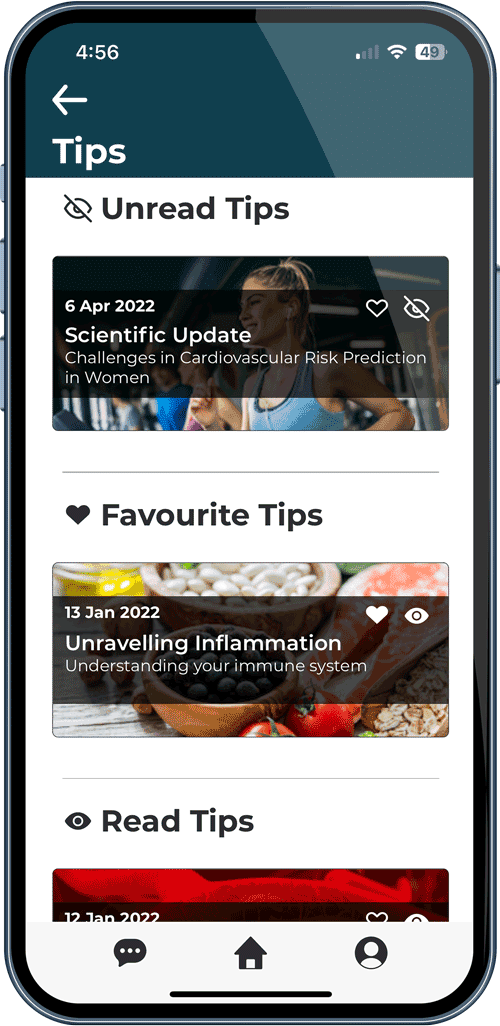
Read / Unread Tips
Tips will be allocated to you ...
Favourite Tips
You can nominate certain tips as favourites
