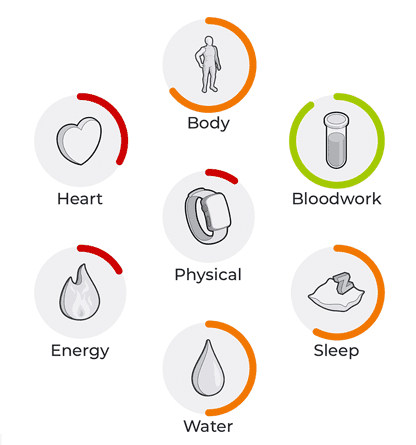Health screen.
Your health summarised.
The Health screen is the one place for all your readings, health plan and goals.
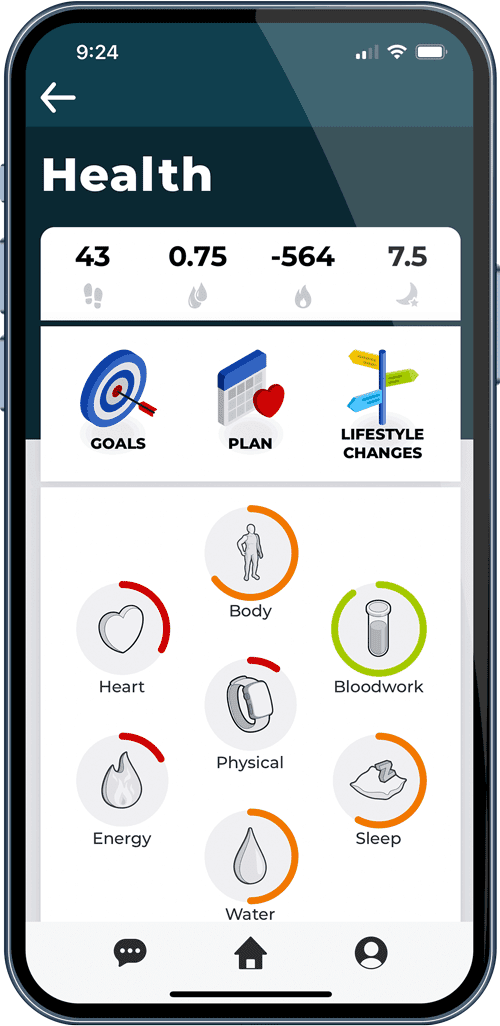
The Health screen is the focal point for your health related information.
It provides current health status, easy navigation and your health dashboard, allowing direct access to your health data.
Let's breakdown the main components.
Each component plays an important role in helping you navigate health related data.
Health Status Bar
The Health Status Bar instantly gives you important feedback on your key health related aspects. These are updated throughout the day as your health data streams into the app.
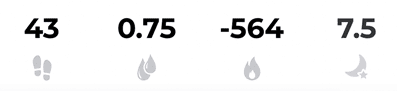
- Steps: Displays your current step count, as captured by your integrated wearable or health app. Refer to the Physical section for more information.
- Hydration: Displays your current water intake so far for the day, as captured in the Water screen. Refer to the Water section for more information.
- Energy: Displays your net energy intake. It is calculated as your energy consumed less your energy burned. Refer to the Energy section for more information.
- Sleep: Displays your sleep recorded from last night, as captured from your integrated health app or as entered in the Sleep screen. Refer to the Sleep section for more information.
Health Navigation Bar
The Navigation Bar takes you to important health areas of the app, with a single tap.
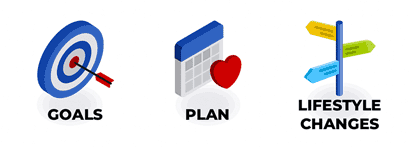
- Goals: This will take you to the Goals creen, where you can specify your health goals. Refer to the Goals screen for more information.
- Health Plan: Takes you to your Health Plan, which is a list of health-related activities that have been specified for you (or entered yourself). Refer to the Health Plan screen for more information.
- Lifestyle Changes: This button will take you to your Lifestyle Documents section in the app. This is where you can store lifestyle-related guidance specified for you. Refer to the Documents section for more information on how documents are securely stored in the app.
Health Dashboard
7 Major Dimensions of Your Health
The Health Dashboard serves two purposes.
Firstly, it allows you to navigate to each of these 7 main health dimensions. By pressing each of the buttons you will be taken to your health data.
Secondly, it displays your current health status or progress via a coloured arc around each button. For example, the progress arc around physical indicates your progress against your daily step goal (as defined in the Goals screen). For the non-clinical items, such as step count, your progress is gauged against your goals. For clinical items, such as heart, your progress is gauged against clinical guidelines and targets.