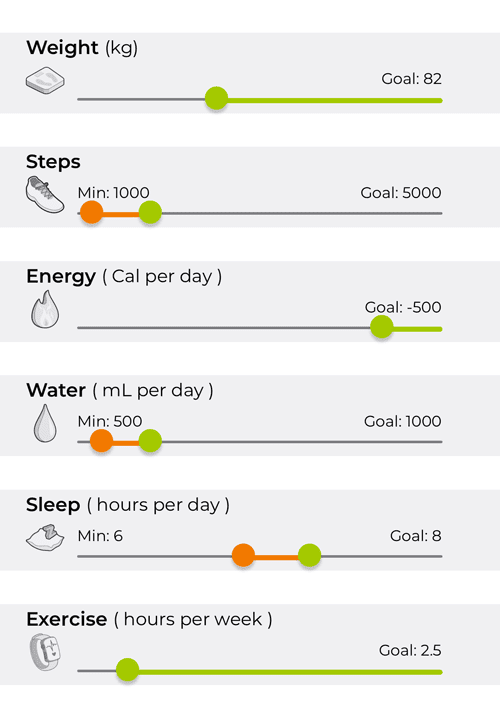Goals.
You can set goals for a range of different aspects of your health.
These includes data readings such as weight, step count and sleep.
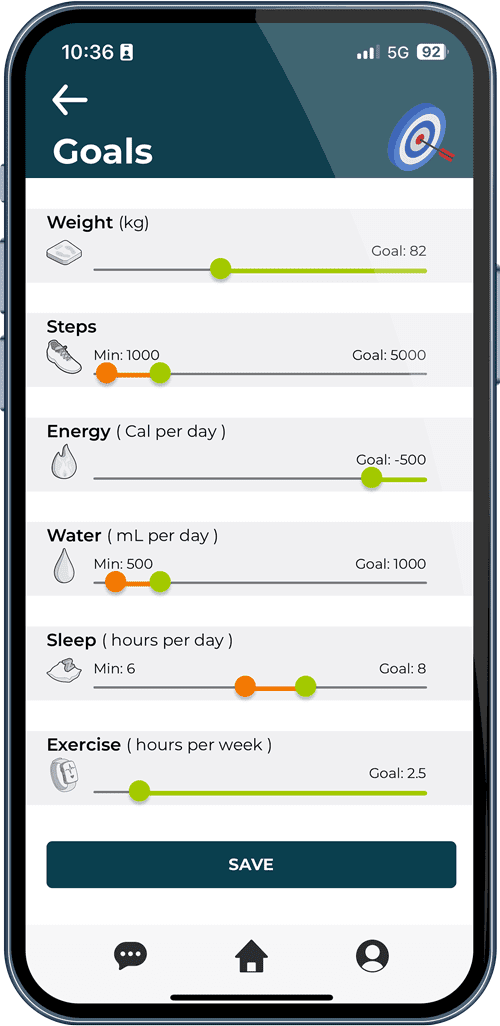
Goals explained...
Available Goals
You can modify your goals for weight, steps, energy, water intake, sleep and exercise. These goals are used to display your progress toward your goal. For example, if you set your weight goal to be 82 kg, your progress circle (displayed in the health dashboard) will turn green when you reach your goal. Until you reach your goal, the progress circle will be red or amber (as you are approach your goal).
Minimum versus Goal
Instead of having just a goal value defined, for some health data you can also set a minimum value. For example, for water intake your daily goal may be to drink 2 litres of water - an aspirational goal, if you will. However, you can also set a minimum amount of 1 litre of water intake. That way, even if you don't always hit your aspirational goal (green circle), you can challenge yourself to at least always hit the minimum value (amber circle).
Adjusting Goal and Minimum Values
You can modify you goals (or minimum values) by simply sliding the orange or green circle along the line.